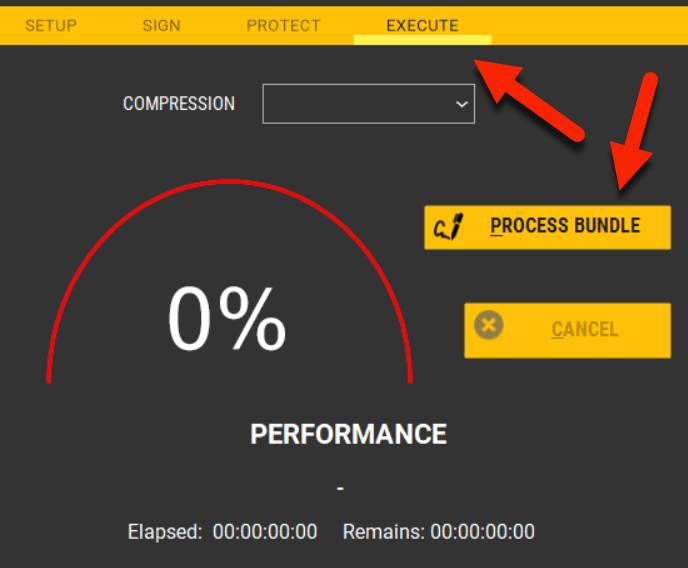As shown in the basic settings, follow these steps:
1.Warning: the PASSWORD BY EVENT is a unique keyword (all documents will share it) that is not saved on any settings file! 2.Check the PROTECT check-box in the SETUP tab and go to the PROTECT one. 3.Turn on the ACCESS PASSWORD check-box and select PASSWORD BY EVENT. 4.Press PREVIEW (TEST), and the password will be required.
Watch the video below: |
Password by Event |
Once your settings are OK, SAVE them and press PROCESS BUNDLE to start.
|