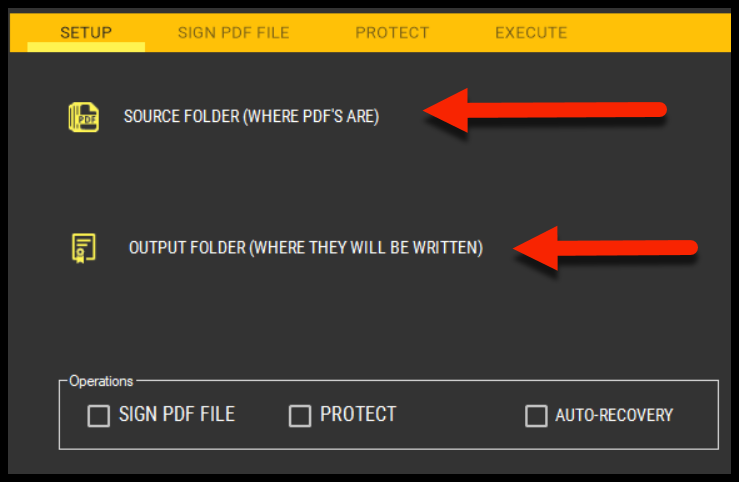PDFBUNDLE will pick PDF files to be signed/secured from an entry folder (the SOURCE) and writing the results within a destination folder (the OUTPUT). It ensures the best performance and keep the original files untouched.
To select these folders proceed as shown below:
|
Click on the PROCESS button. |
|
Click on the each button to locate each folder:
SOURCE: the folder that contains all original files.
OUTPUT: the folder that will receive all signed/secured files. |